Update AWS ARN
Due to a software update, Secberus users with AWS environments will need to update their AWS ARN.
Please follow the video below to update your ARN.
Steps to update AWS ARN:
- Navigate to the AWS console and select IAM
- Select Roles
- Search for the Secberus Role Name you created at the original onboarding.
- Select the Secberus Role Name
- Navigate to Trusted Relationships
- Click Edit Trust Relationships
- Replace the existing ID with the following: 814235745176
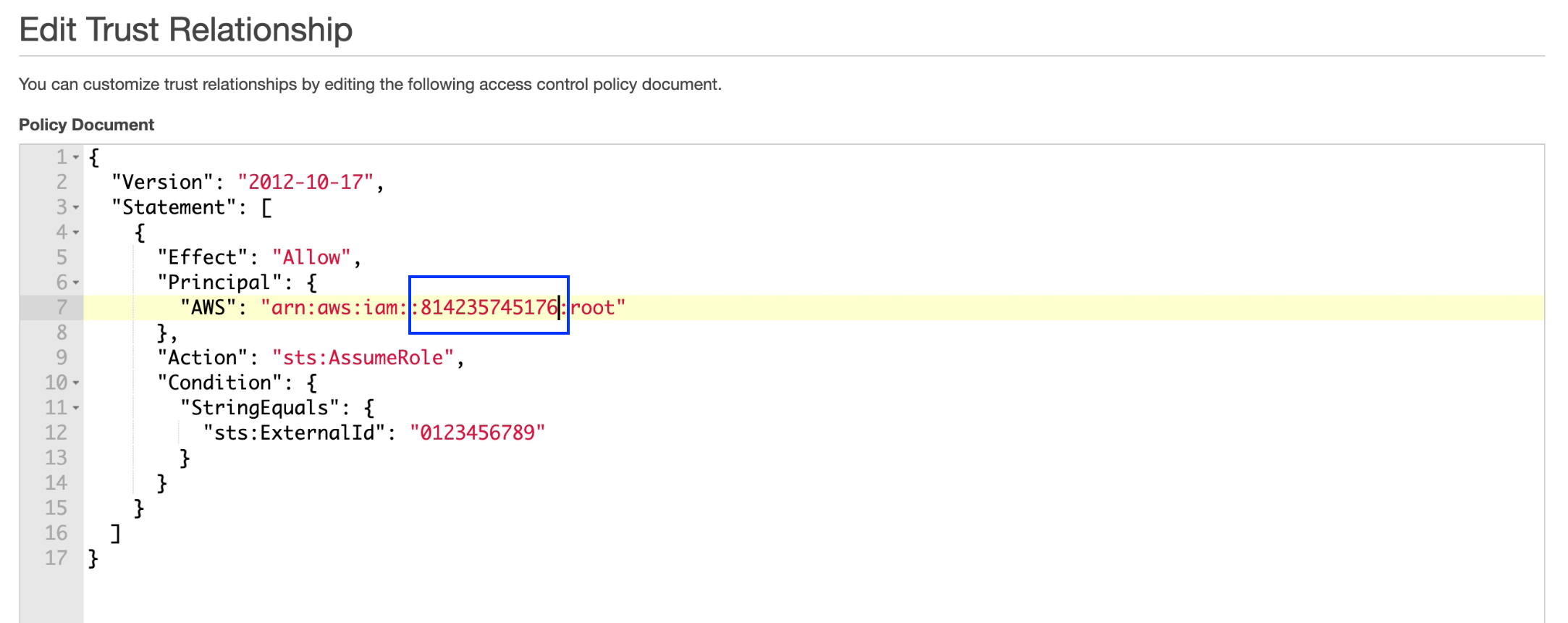
- Click Update Trust Policy
Your ARN has been updated.