Modifying Policies
Any Secberus policy that is available out-of-the-box with rules defined using SQL can be cloned and edited. This is an easy way to tailor policies for your specific use cases.
Clone & Edit a Policy
- Navigate to any policy you want to clone & edit. Select the Details tab, then initiate the Gear icon and select Clone policy.
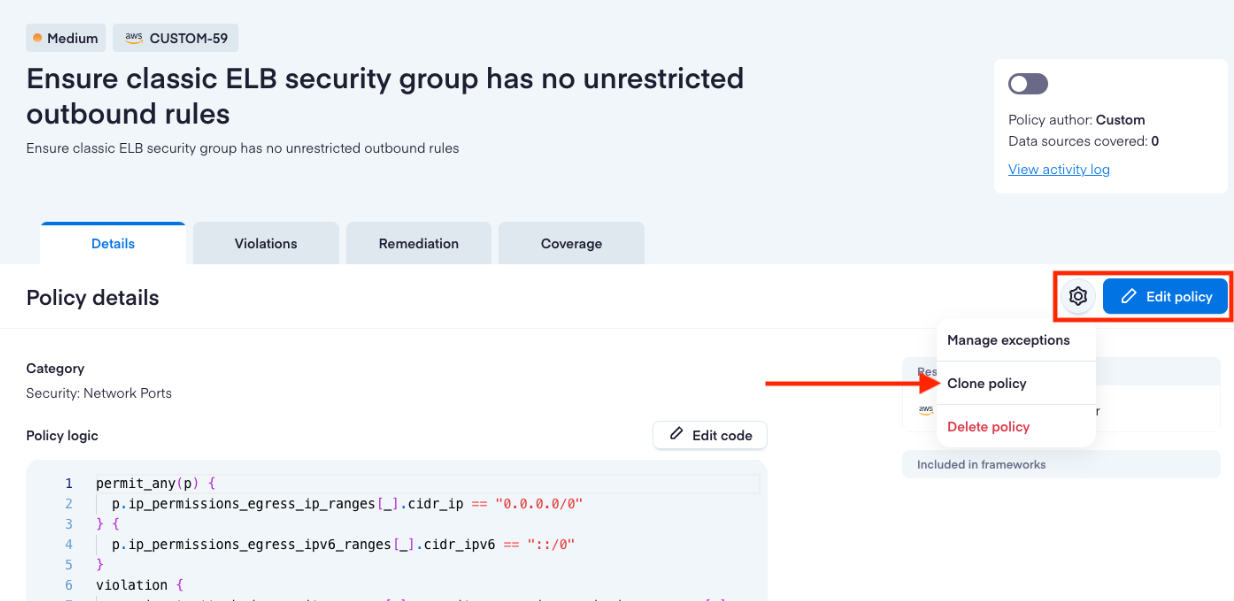
- Follow the steps outlined in Creating Custom Policies to modify and test the new policy.
Search Custom PolicyYou can easily search and filter for your custom policies on the Policies screen. Use the Author filter on the top lefthand side of the page and select Custom.
Updated 9 months ago