Overview
The Data Explorer is the section of the Secberus application that provides access to the data collected from all configured data sources. The Data Explorer is set up to resemble other data warehouse, or data analytics applications.
The Data Explorer can be used to create and edit Views, Queries and Policies.
The Data Explorer interface components are:
Query Tabs
The Data Explorer opens with one Query tab open by default. The plus sign icon at the top of the page can be clicked to open additional Query tabs. Each Query tab acts as an independent instance of the Data Explorer, providing users the ability to work on multiple queries within the same browser window/tab simultaneously.
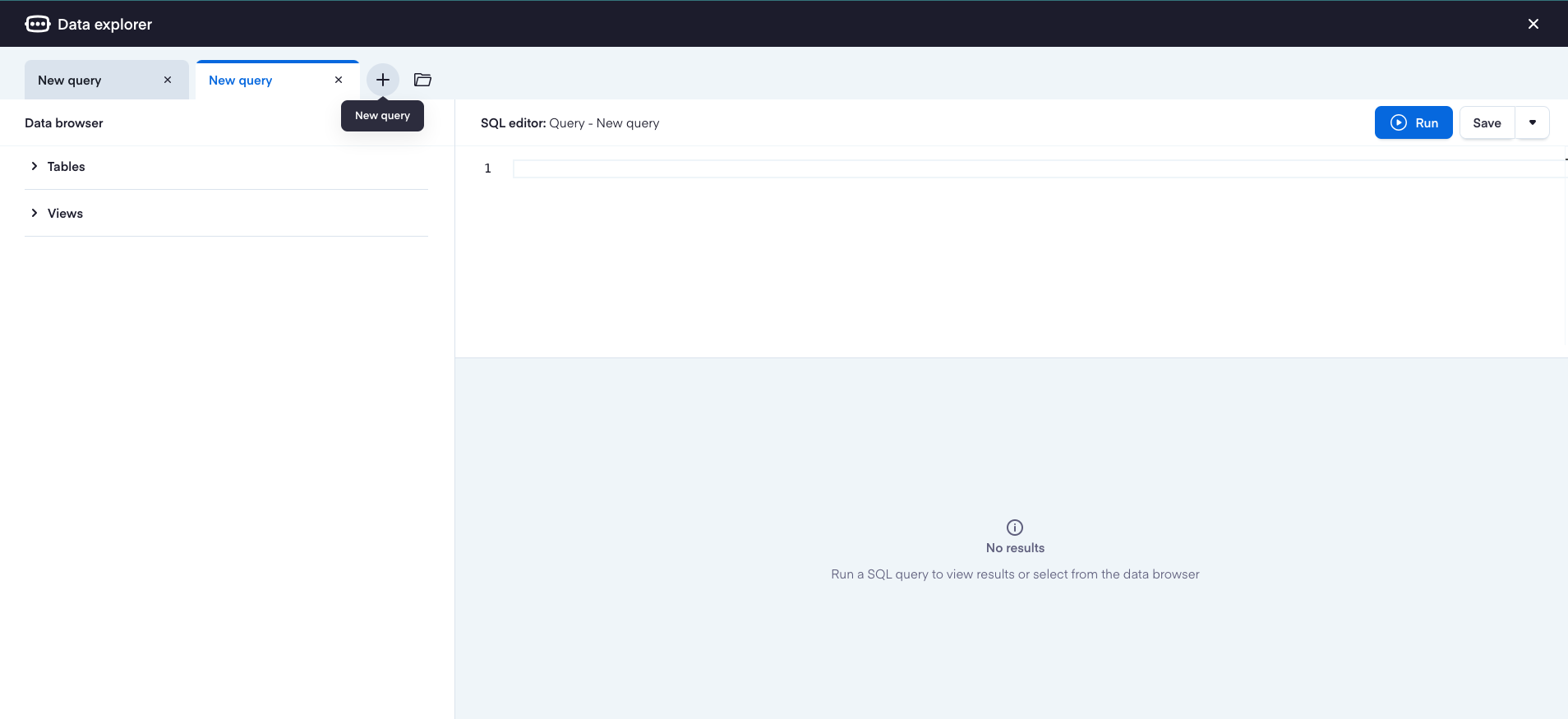
There is a maximum of 10 query tabs that can be open at a time. Every query tab beyond the first can be closed by clicking the "X" icon in the top corner of the tab.
Library Folder
The Library Folder icon next to the plus sign icon at the top of the page can be clicked to access the library of existing policies, views and saved queries. Clicking the folder icon will open a drawer on the right side of the screen. In the drawer are tabs where one can navigate between and search for existing policies, saved queries and views.
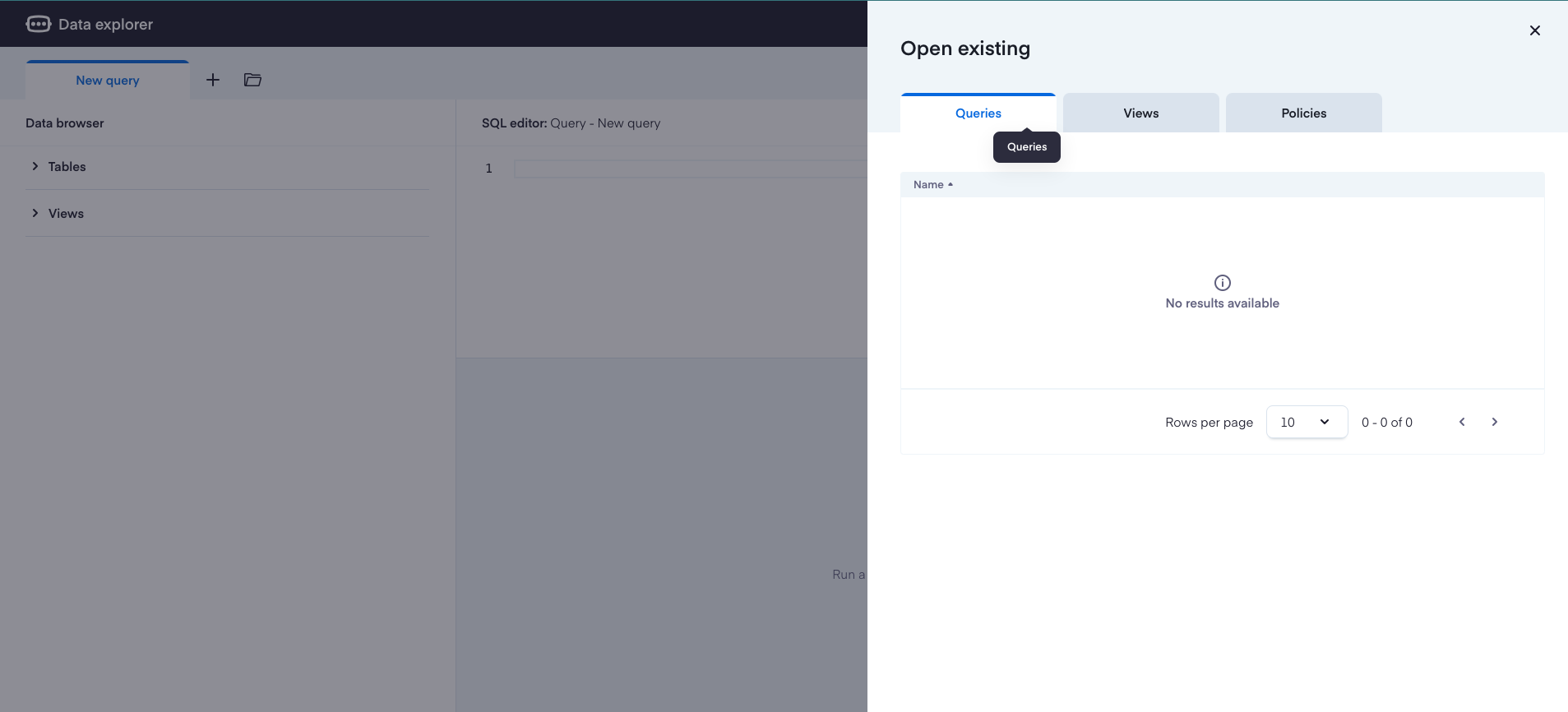
SQL Editor
In the center of the Data Explorer screen is the SQL editor. The SQL editor pane is the input widget where users can type or paste SQL queries to execute against any tables in the data warehouse. More information is available in Running Queries.
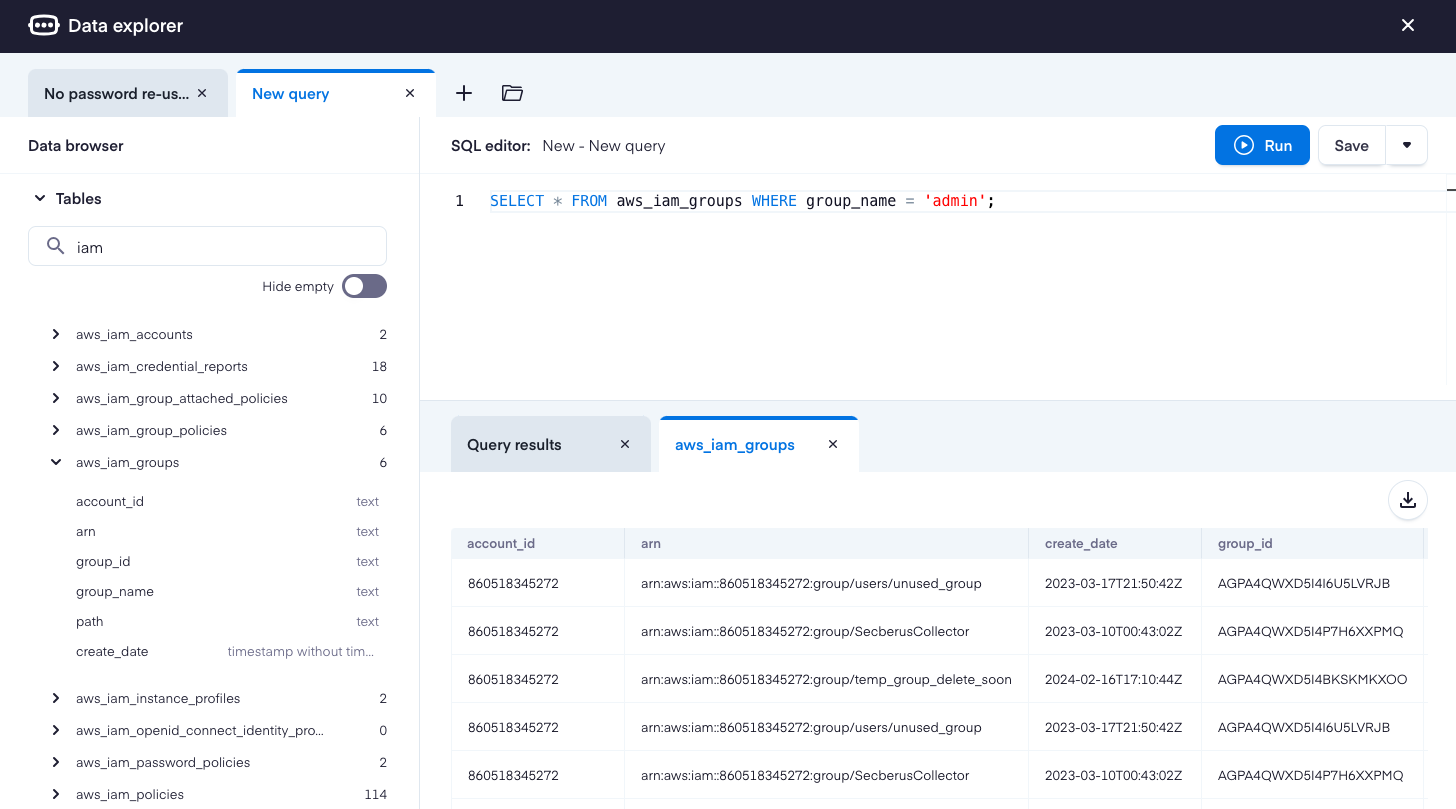
Query Results
The bottom central portion of the Data Explorer contains the Query Results pane. This pane is where both the results from executed queries appear as well as the contents of any tables that have been expanded from the left hand tables list. The contents of each table will be contained in an individual tab named after the table. The Query Results tab will always be the first tab in the tab list on the left.
Updated 8 months ago