Deleting Frameworks
To remove a custom framework, first navigate to Settings followed by Manage frameworks.
Mouse over the framework to be removed and click the Edit icon to open the Framework editor screen.
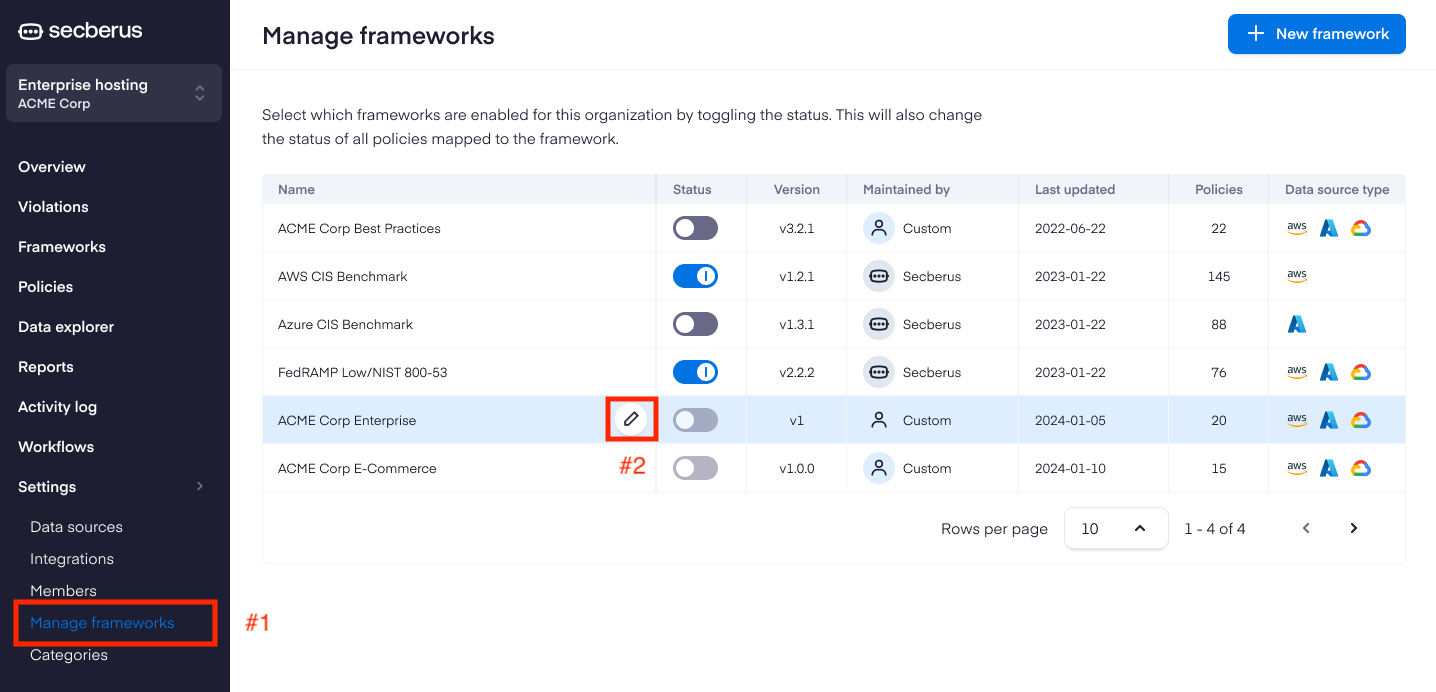
NoteOnly users with the role account owner can create, edit, and remove custom frameworks. Secberus managed frameworks cannot be modified.
Click the More icon next to the Save changes button to reveal the Delete framework option. Click Delete framework.
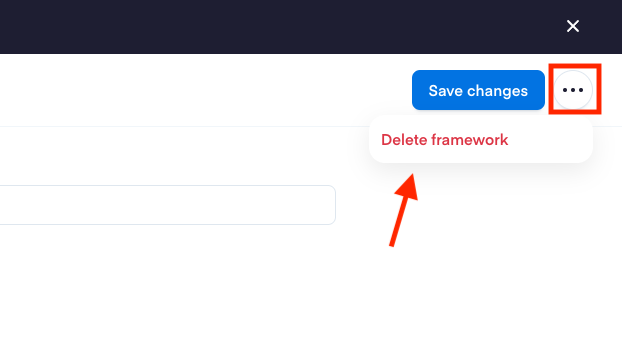
Deleting a framework will remove it from all organizations within an account. The policies mapped to the framework controls will not be removed, and can be modified separately as needed.
Updated 9 months ago