Cloudflare Data Source
Cloudflare setup overview
The Cloudflare data source integration enables Secberus to collect and analyze Cloudflare account data against selected policies. Secberus is completely agentless and uses a read-only API permission to securely access your Cloudflare metadata.
Cloudflare settings
In order to connect Cloudflare to Secberus, an API token must be created in Cloudflare. Follow the directions to create an API token at Cloudflare's developer documentation.
Connecting a Cloudflare data source
- In the Secberus app, navigate to Settings > Data sources.
- Click the Cloudflare tile at the top of the page.
- Input the Cloudflare account information in the fields provided.
- Click Connect.
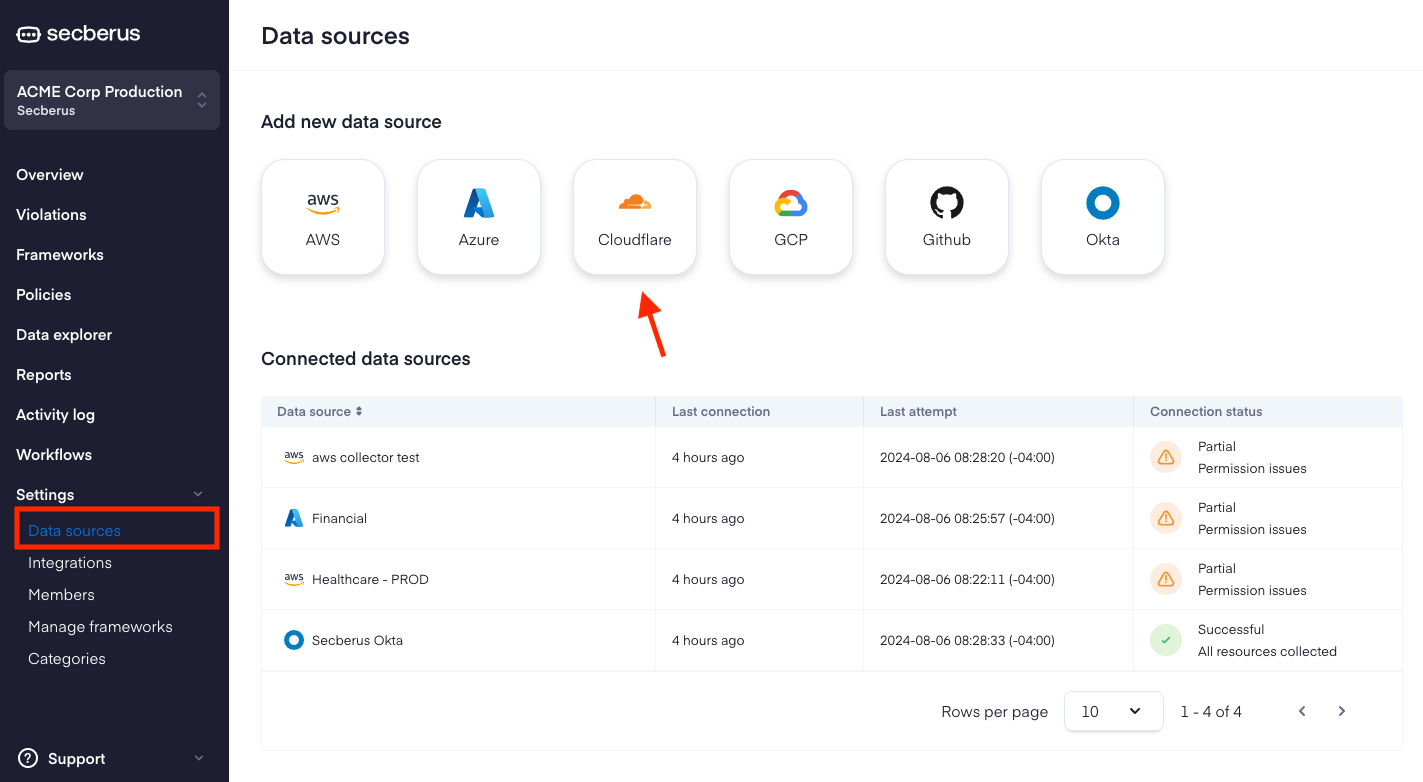
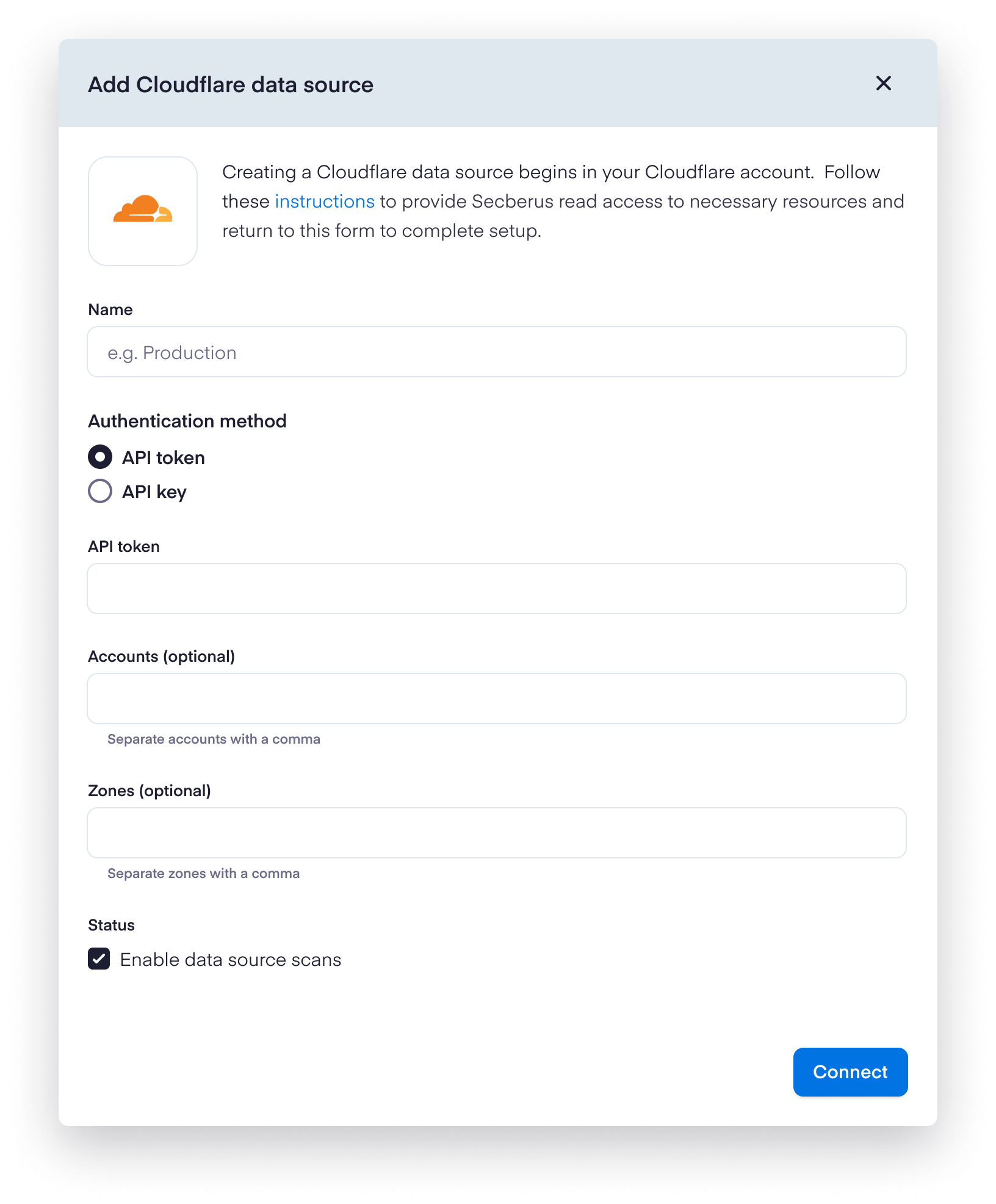
By default, all accounts and zones associated to the provided Cloudflare credentials will be synced to the Secberus platform. The sync can be limited to specific accounts and/or zones by providing them in the fields provided.
As soon as the Cloudflare data source is connected, a data sync job will be queued to pull the Cloudflare data into the Secberus platform. This could take several minutes. It is a good idea to keep an eye on the Data source status and/or logs in the Secberus platform to make sure the connection between Cloudflare and Secberus is error free.
Updated 8 months ago