Email Integration
How to setup email integrations.
Email integration overview
Emails are used in Workflows and Scheduled Reports to orchestrate information to the appropriate person.
Email integrations exist within an Organization, so it is important to setup your integrations within the appropriate Organization.
Email integrations can be created for any email address regardless of if that email has a license seat within Secberus. This allows you to send information to any relevant stakeholders.
Setup email integration
Follow these steps to setup an email integration within Secberus
- Navigate to Settings -> Integrations and select Email under Create new integration.
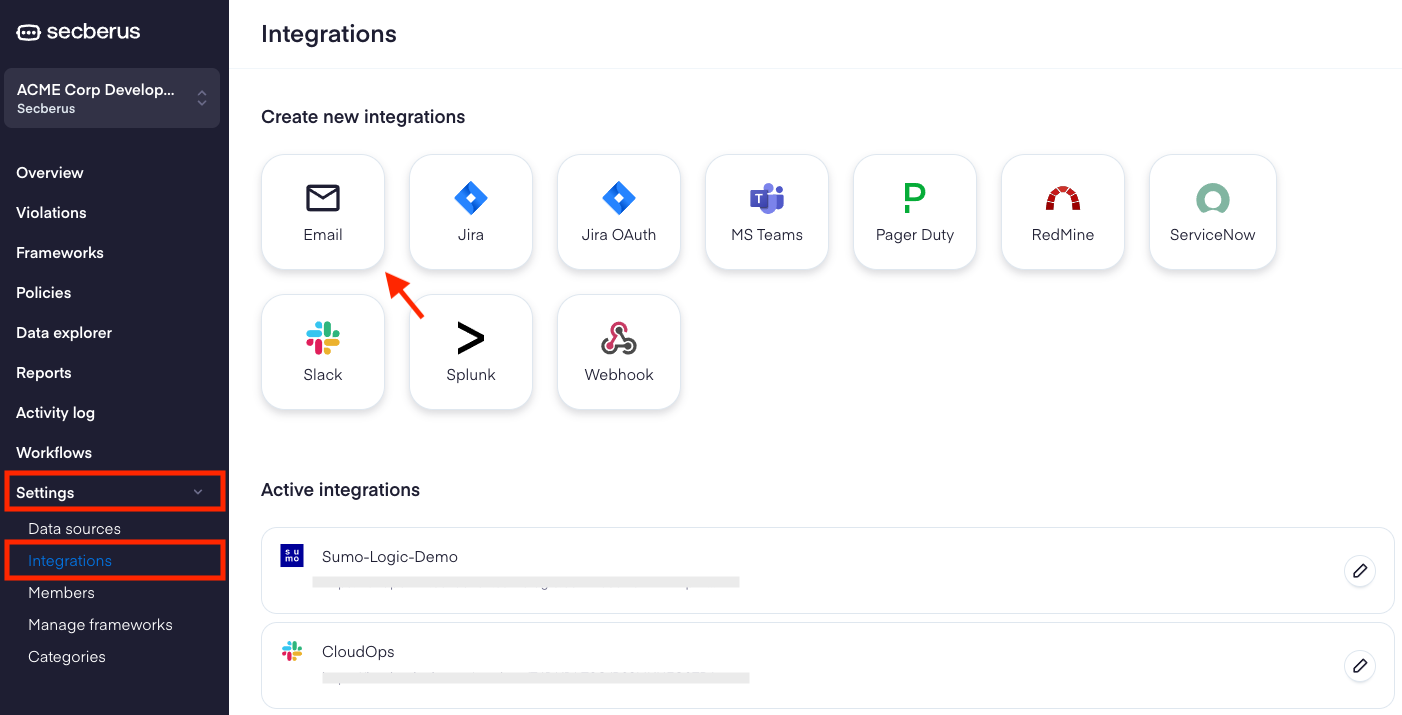
Navigate to Settings -> Integrations and select Email
- Create the Integration name, input the intended Email, and click Save.
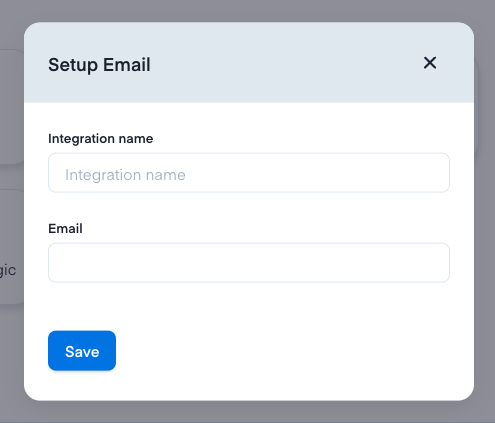
Populate the form and click Save
CONGRATULATIONS 🎉You have successfully connected your email. You can now create Workflows and Scheduled Reports for this email.
Updated 9 months ago