Slack Integration
How to set up a Slack integration.
Secberus offers a Slack notification integration out-of-the-box. Users can orchestrate violation notifications to Slack channels by integrating Slack and creating workflows.
- In the Secberus platform, navigate to Settings -> Integrations and select a new Slack integration.
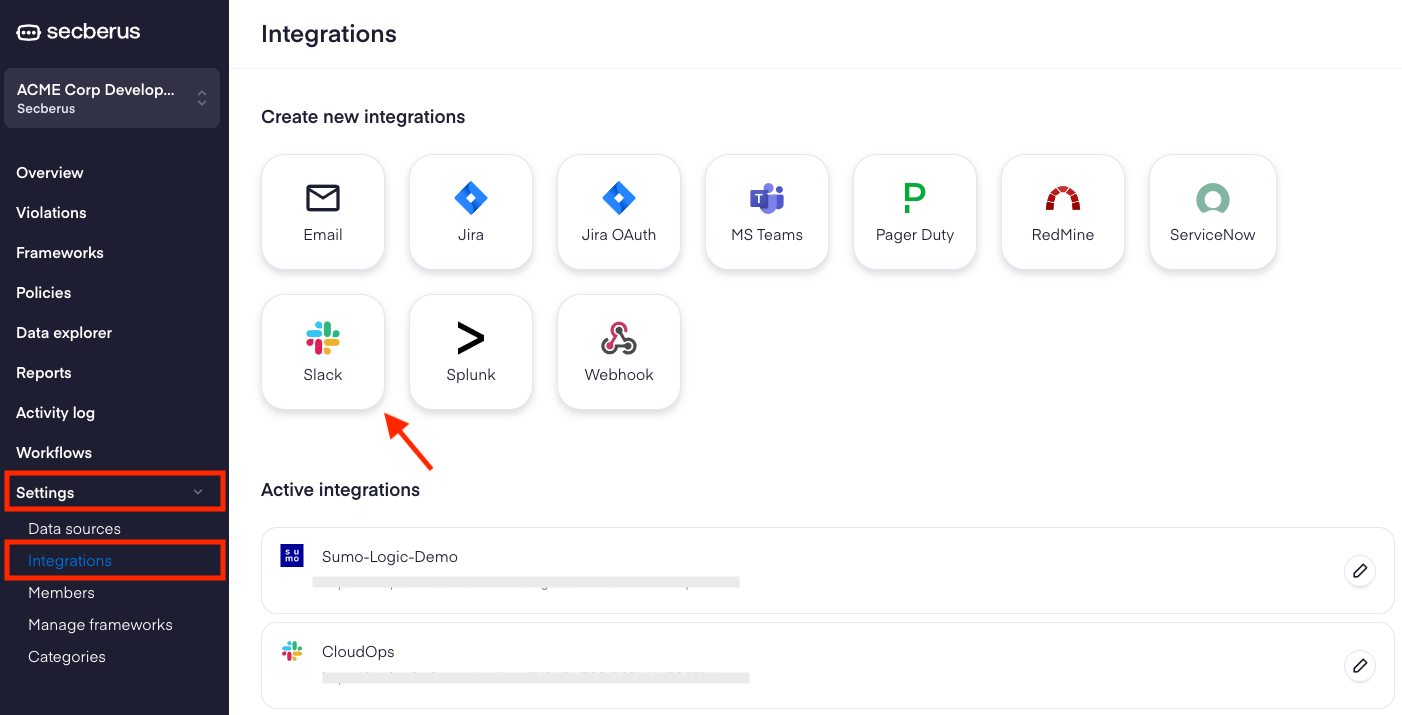
Navigate to 'Settings' -> 'Integrations' and select 'Slack'
- Navigate to Slack and follow these instructions to create a unique webhook URL.
- Name the integration with the Integration name field, paste the webhook URL from Step 2 into the Incoming webhook URL field, and click 'Save'.
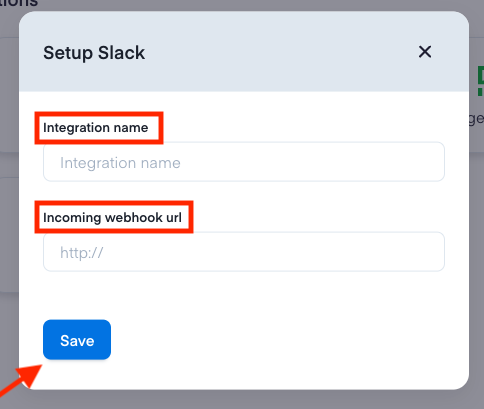
Name the integration, paste the webhook URL from Step 2, and click 'Save'
Setup Complete!
- Your Slack integration will now be available on the Workflows page.
- More information on Slack webhooks is available here.
Updated 9 months ago