Viewing Framework Compliance
The Secberus Framework Dashboard provides centralized visibility across each Secberus framework enabled. It provides dynamic, real-time audit views for these frameworks over all connected data sources.
Access this dashboard from the Frameworks item in the application sidebar.
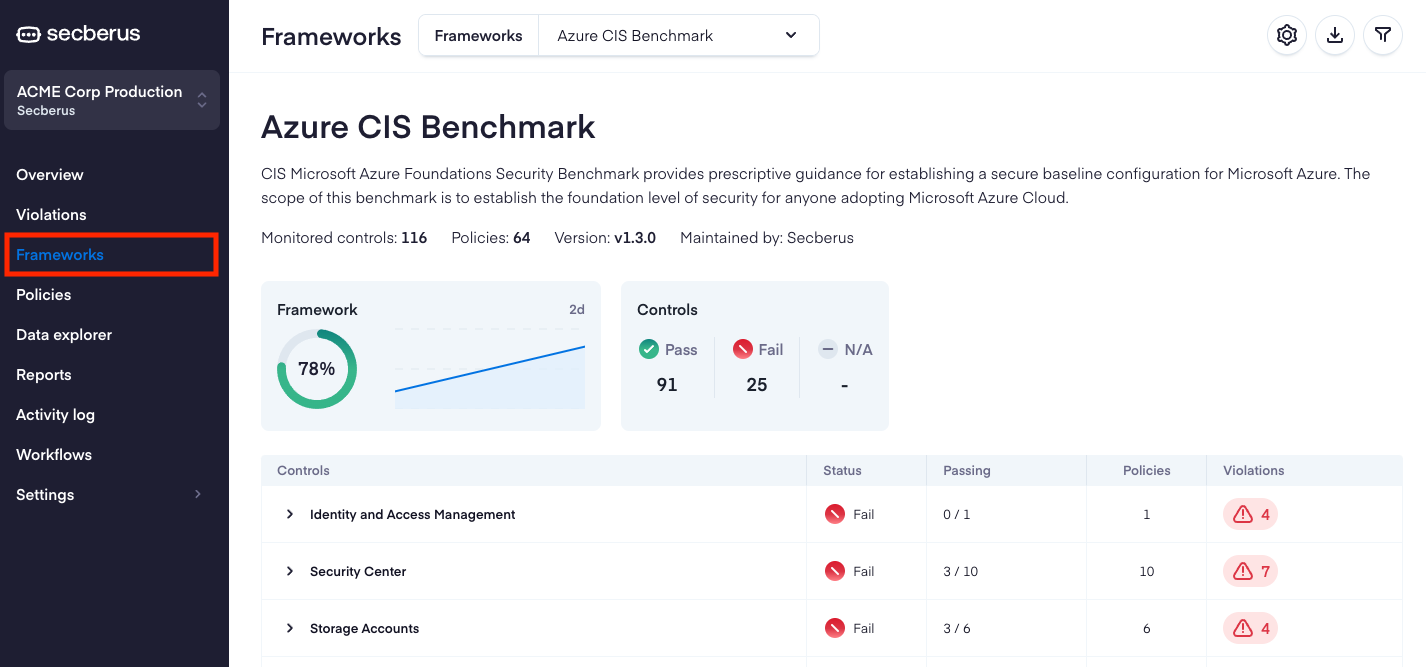
Access the Compliance Dashboard
Each row in the Controls table is a reverse mapping of policies to framework controls. The mapping of each control is structured as follows:
- Control
- Sub-Control
- Policies
- Violations
- Policies
- Sub-Control
Compliance Score
The Compliance Score is a high-level guide for users to see their overall cloud compliance posture across different frameworks. This score is calculated as the percentage of all passing sub-controls for a framework relative to the total sub-controls for that framework.
Generate Framework Reports
In any filtered view of a framework, you can use the Generate Report icon to export the view as a CSV.
- Select your framework.
- Optionally narrow the scope of the view using Filters.
- Click the Generate Report icon.
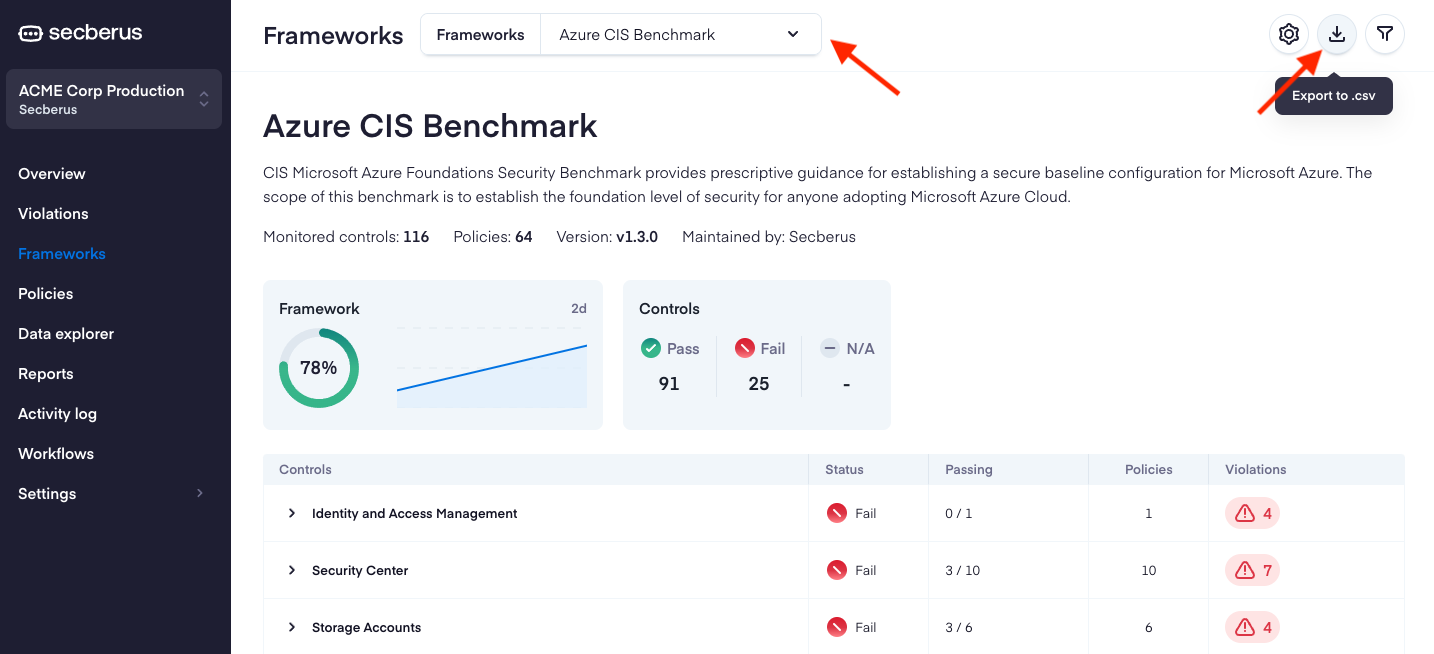
Select a Framework and generate a CSV Report
This will initiate the generation of a framework report. When the report is ready, an email with a download link will be sent to the user.
Updated 9 months ago