Export Data
Data can be exported to a CSV from the Violations Dashboard, Compliance Dashboard, Policies List, and Policy Violations using any filters that you have applied.
Steps
- Log into Secberus and navigate to the data you wish to export.
- Set any desired filters.
- Use the Export button in the section header.
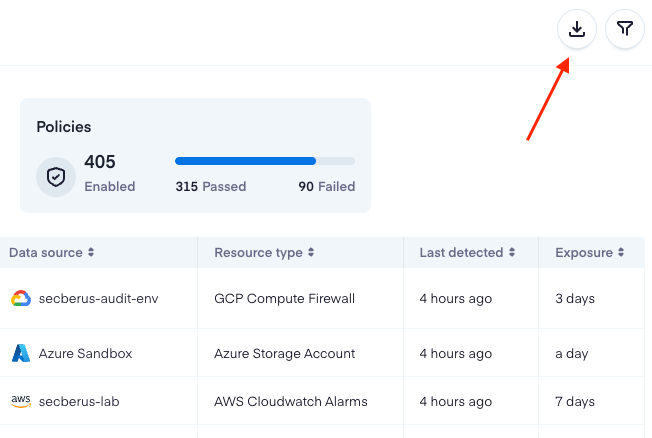
Updated 8 months ago
What’s Next
For Splunk Enterprise or Cloud Platform customers, Secberus provides the ability to stream account activity to an installation via HEC with a Secberus integration.