Creating Policies
There are two ways to create a custom Secberus policy: Create a New Policy or Clone & Edit an Existing Policy.
Create New Policy
- Navigate to the Policies tab and click New Policy
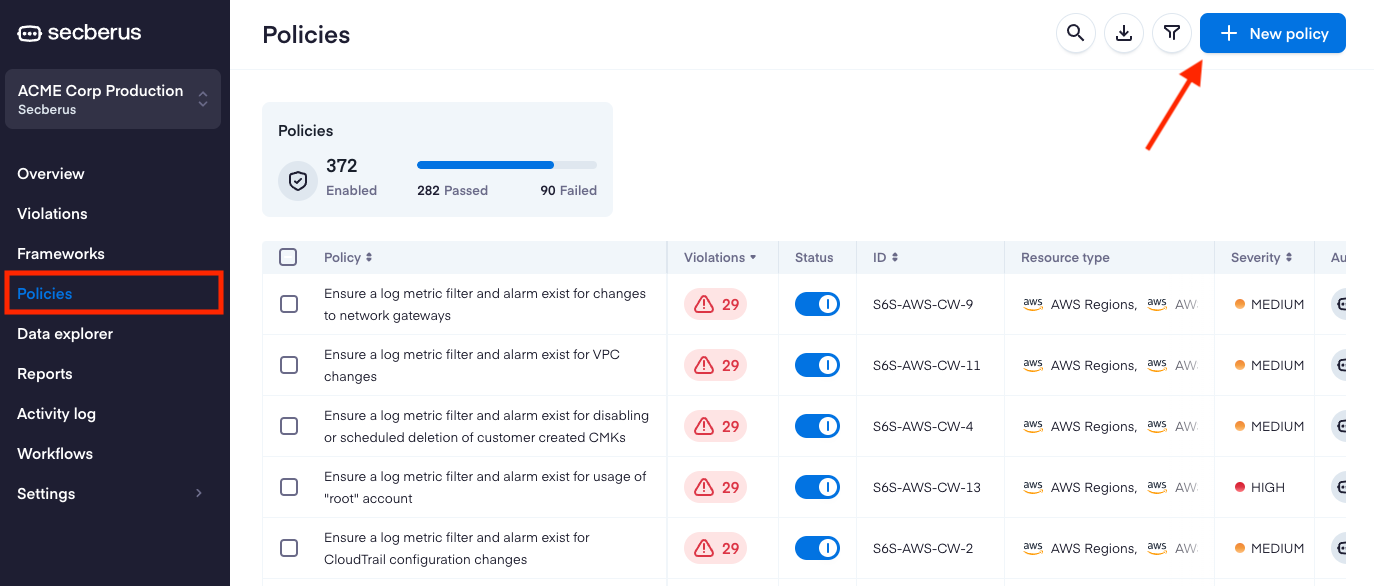
- Create a Name, a unique ID, select a Category, and include a Description to help with policy identification.
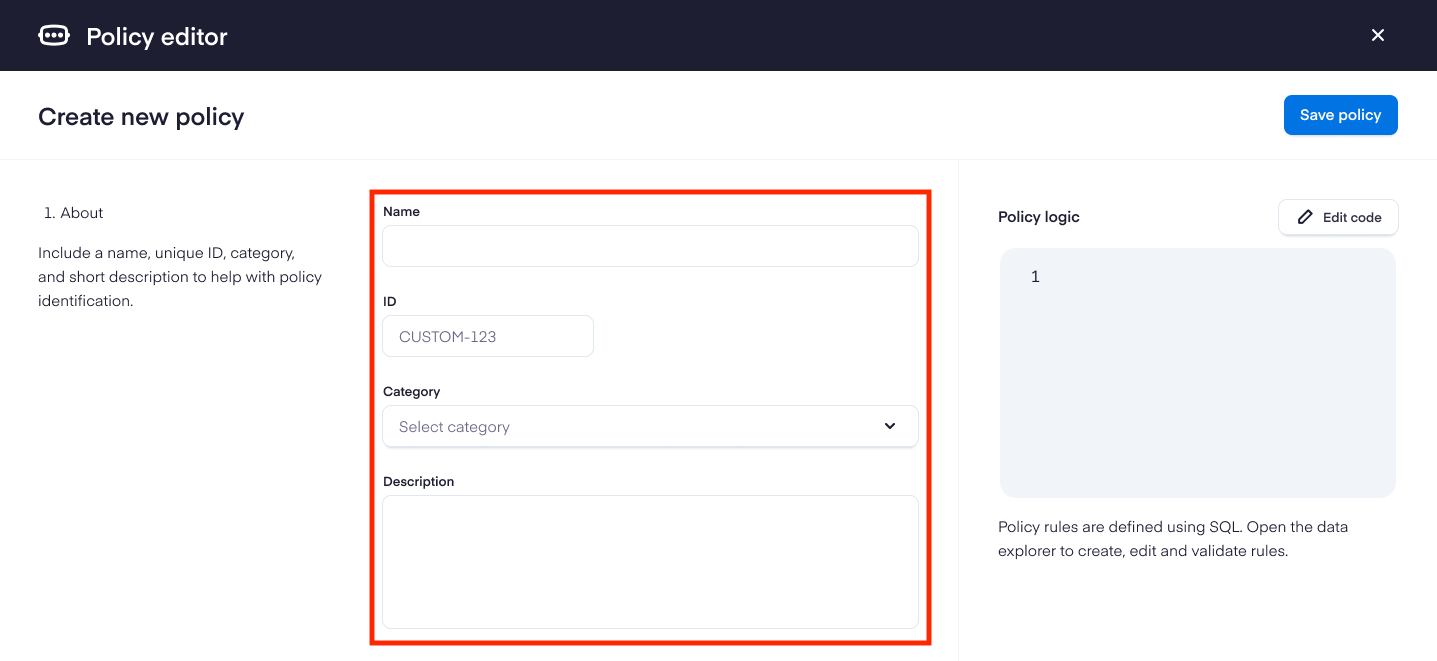
- Select the status to determine if the policy should be active. Choose the severity to indicate a priority for resolving resulting policy violations. Map the policy to framework controls to include it in compliance audits (optional).
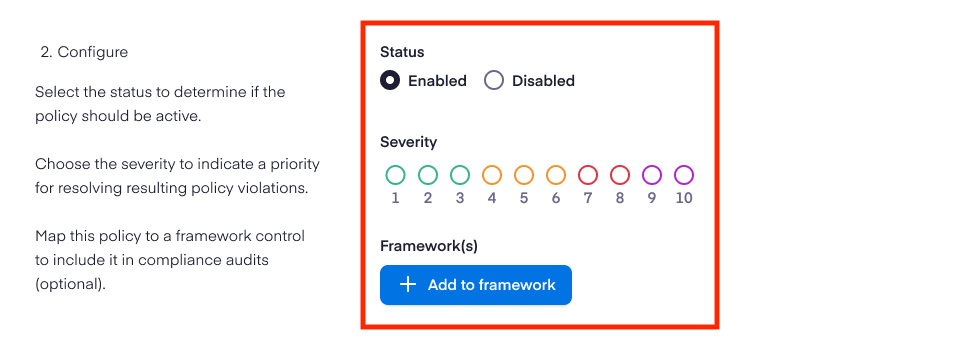
- Describe the remediation steps needed to resolve violations of the policy. Include the policy rationale and any other relevant information (optional).
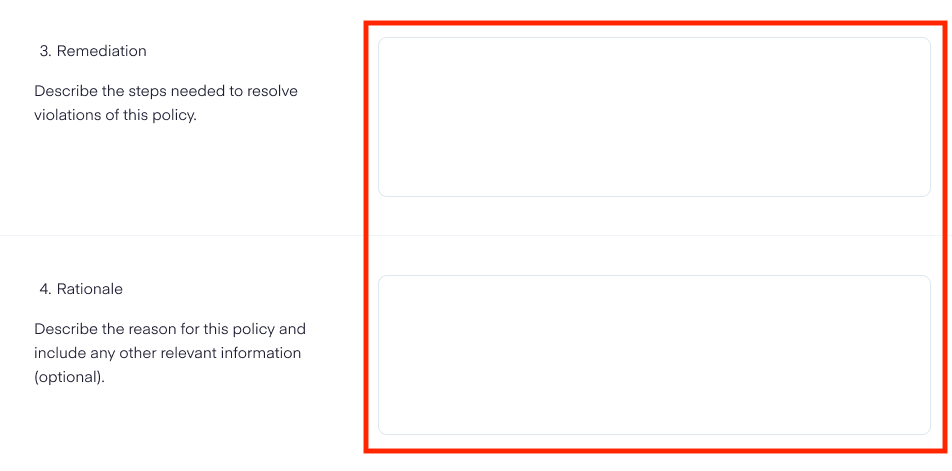
- Open the Data explorer to create, edit, and validate policy rules defined using SQL.
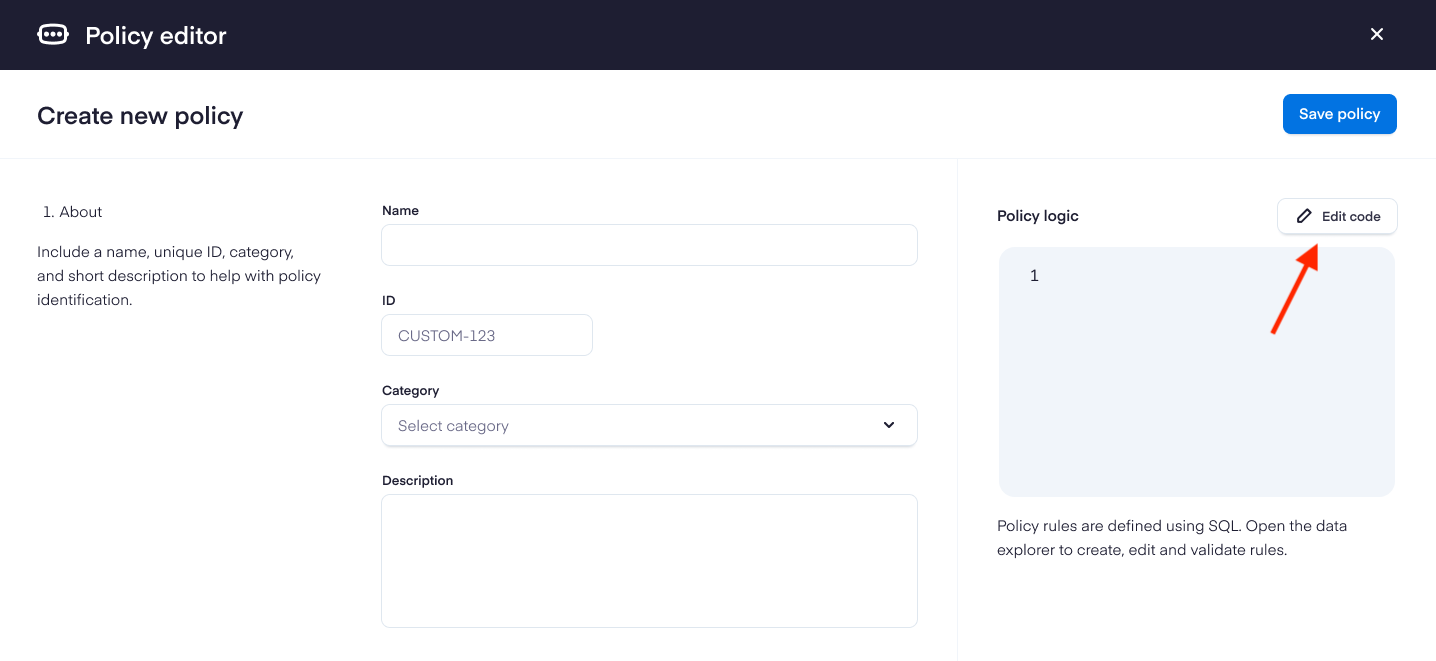
- Finally, click the Save policy button to publish your custom Secberus policy.
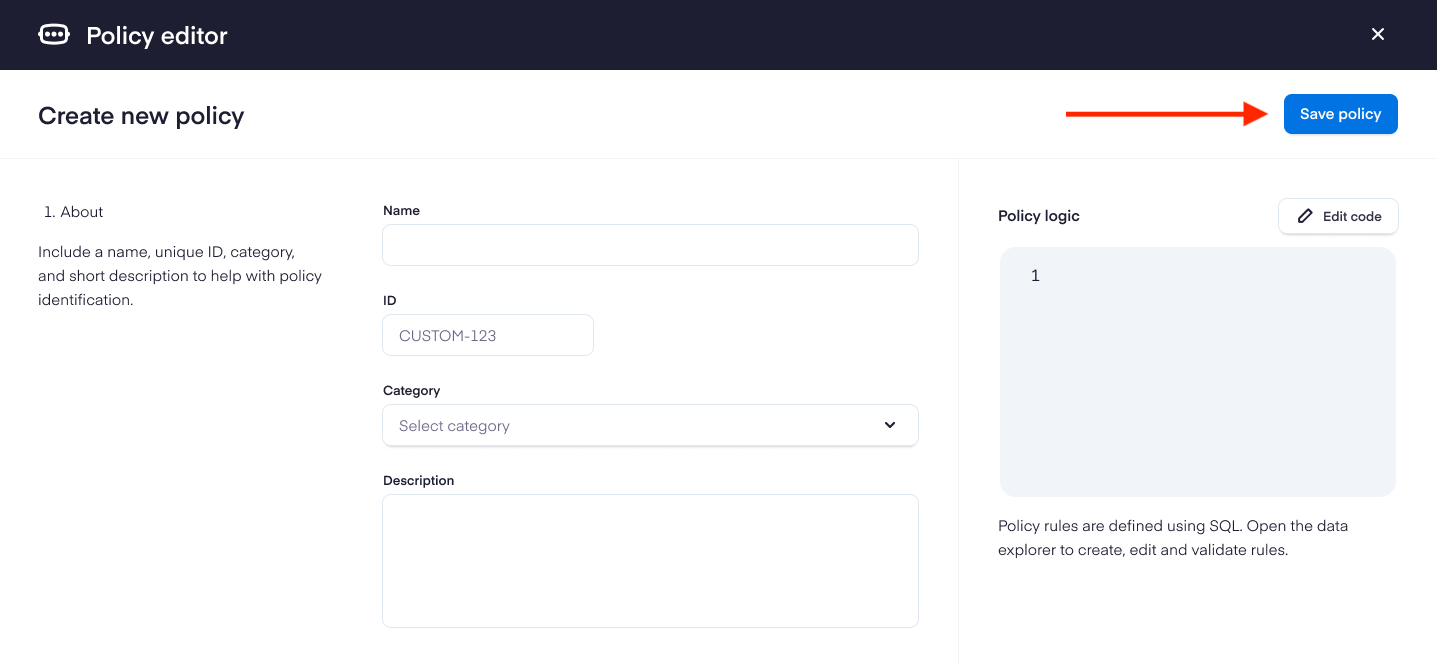
Search Custom PoliciesYou can easily search and filter for your custom policies on the Policies screen. Use the Author filter in the filter panel and select Custom.
Clone & Edit an Existing Policy
Visit the Modifying Policies article for an explanation of how to create a new policy from an existing policy.
Updated 9 months ago